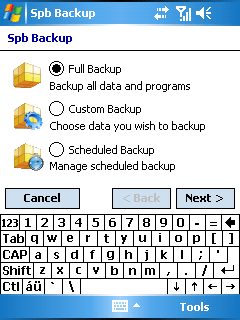
***Updated***
I am getting behind the power-curve a bit on the 2006 judging, so I'll just be posting short summaries from now on of only my notes, minus the screenshots and full writeups. Remember this is just my notes, and not the final write-ups for each app, and in pretty raw format... After final ballots are cast, I'll come back and update these reviews fully. All applications get full product testing under load/clean build, and any issues noted here I will attempt to miitigate, etc.
MagicCab-Cab Extraction single or multiple files from desk and PPC, and view/export registry settings. Improve: More installer features, like where to install. Kind of thick for this simple an app. Notes: No MagicCab web site at all? Install did not install to my device? Had to manually copy, and install
Pocket Mechanic Professional-Nice interface and sound effects, Good storage card maintenance functions. Improve: More clean-up options, and drill-down capabilities Web page blank on mobile, Did not install on storage card. SK-Tools found keys left behind by this application.
SpaceMaker-Clean-up basic memory usage. Improve: Update interface, add more features No Mobile website, Available Forums, but web site almost looks abandoned. Standard install, no cabs. No help.
Sprite Backup-Backup/restore tool with additional functions for monitoring system resources, etc. Easy to use, and intuitive Improve: Add the SPB tweak system time during restore Kudos: Nice online tutorial with animation, and simulation options, forums/support, no mobile web site
Sunnysoft Backup Manager-Create Self extracting backups, Desktop Syncronization tool Improve: Add the tweak system time during restore feature. Kudos: Register during install, nice…Runs App after install automatically
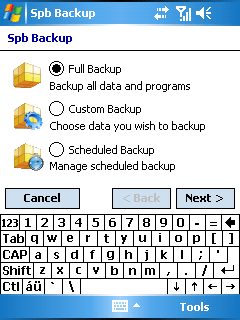
Full reviews:
Spb Backup, Spb Software House, http://www.spbsoftwarehouse.com/
Support: No mobile site, PDF on-line user manual available; Limited forum data/FAQ; Strengths: Wizard-type backup process, Self-extracting backups, Scheduled backups, and desktop extraction utility; Weaknesses: Limited granular control of backup/restore objects on device; Impression: Solid, verifiable backup/restore tool for your handheld with good features; Improvements: Add ability to drill down more into registry files without going to the desktop. Add desktop/network backup integration, and more options for excluding file types.
Details: Registration occurs during install, which I like. This application has a direct process which walks you through a couple steps to create backups much like a wizard. You can backup everything, or specific items, but it limits the drill-down ability to backup or restore specific things like databases and specific registry entries. Kind of an all or nothing approach, except for files, which you can drill select individually. I was able to backup all my data, and restore fully from a hard reset, and even restore to a previous state from a "loaded" build. I wonder though, what exactly occurs during a restore, as I noticed that there were still defunct registry keys from old applications after the "loaded" restore, so evidently it doesn't overwrite everything. The desktop-only extraction tool is handy, but I'd like to have this on the device. The scheduler worked nicely, starting, backing up, and shutting down my device without issue. You need to get this application or one like it if you own a Pocket PC or compatible mobile device as, speaking from experience, reloading your applications from scratch is painful.
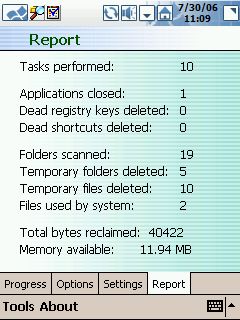
Space Reclaimer, Valksoft, http://www.valksoft.com
Support: Web site displays OK on device; cab installer and setup.exe available; support QA exists but no forums; Strengths: Automated run options, Actually cleans PIE Cache, and easy-to-use interface ; Weaknesses: No granuler view/control of what is being deleted; Impression: Basic application for cleaning up memory, PIE/temp files, and registry; Improvements: Scheduled recurring cleaning for browser cache; Add granularity for specific registry items, and backup registry options. Add ability to remove duplicate items (contacts, appointments), and Reader bookmarks (big problem for me, as I read a lot of books on my PPC).
Details: This app is very easy to use, as you pretty much just install and run it, and it gets rid of much of the junk that will invariably accumulate on your Pocket PC in a single click. It blows away the PIE content folder where other cleaners leave stuff behind even after a soft reset. There are a number of options for selecting what items you want to clean like dead registry entries, old install information, or temp folder junk, etc. During testing of this and a similar application that's perhaps more comprehensive in many aspects, I found Space Reclaimer more friendly overall for the average mobile user. Having said that, though, there are some issues with many of these applications.
Using an available freeware registry editor called the Mobile Registry Editor (get it here), I noted that reclamation applications aren't exactly thorough at detecting defunct or left-behind keys or entries. This indicates that even with the best tools, there's nothing like a hard-reset to get rid of all the junk that will accumulate on your device over time (of course requiring a re-install of your favorite applications that live in volatile memory). Space Reclaimer is easy on your device resources at only 90K/81K of "running memory used/storage space" requirements to run/install. The larger application I mentioned previously is up around over 400K/1M respectively in comparison. Space reclaimer would benefit from some added features that other products in this category already have, but is a good lightweight cleanup tool all-in-all. More options means more code, and more code means more resource usage.
Oh and do be careful with any registry editing application or tool, as banging up the registry is one of the quickest ways to turn an otherwise working device into a handy doorstop (with an expansion sleeve to add thickness, it would be just the right size and shape)! Always backup/export your keys BEFORE making changes, which still doesn't gaurantee you won't have to re-install, hard reset or perform a full restore. Always, always, always completely/regularly back up your device BEFORE adding software or making changes of any kind, and you should be able to avoid a prolonged episode of the doorstop scenario.
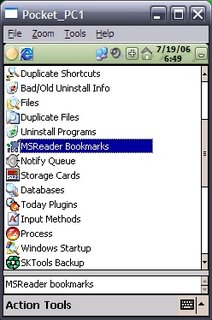
S-K Tools, SK Software, http://www.s-k-tools.com/
Support: Site works well in mobile format, No forums/support site, Some sparse help on device; Strengths: All-in-one maintenance tool; Includes storage/backup functions and system tweaks Weaknesses: Functions are not well explained or indicated, Help doesn't help; Impression: Tool provides every conceivable tweak for your device Improvements: Better documentation
Details: This is a superb tool for cleaning up a laundy list of things on the PPC that will definitely need cleaning...registry, shortcuts, old installer stuff, cookies, temp files, Pocket IE cache, MS Reader bookmarks, duplicate contacts, Recurring appointments, databases, and the list goes on...
Other things you can do: Optimize system performance automatically, Backup files/folders, and format/scan storage cards. On the spot free-up-RAM function...I'm out of breath. It's a good all-around maintenance utility in short.

Cabinstl, SK Software, http://www.s-k-tools.com
Support: Website works well on small display, Freeware with minimal support; No install required; Strengths: Very lightweight with low resource consumption and good features; File browser interface common to Window’s desktop; Weaknesses: Target selection requires drilling into target directory; OK won’t exit; Impression: Download from the site, extract and run it. One screen to install or extract cabs where you want them; Improvements: Maybe combine it with the free unzip utility the site offers. Auto-find .cab files on launch.
Details: This is a well done freeware application for install or simple file extraction of cabinet files to where you want them on your device. I compared it to a similar utility that is also free, and find it is a slightly better choice. I downloaded it from the s-k-tools.com web site on my device, and everything worked fine. I even downloaded and used a PPC freeware unzip utility called XacRett that SK Software also offers to unzip compressed files. No desktop interaction required. These applications are compiled executeables that require no installation, which is also a bonus for simplifying setup and cutting down on resource usage. The cabinstl app takes up a small amount of space and uses only about .2M when running, which is much better than the other similar utility I tested, which ate almost 2M. The install and extract functions are obvious, allowing you to browse the directory structure to select target file and destination directory. A minor detractor is you have to click into the folder you want to be the destination (not just highlight it). The browser has different file views and details, and reminds you of the desktop explorer. The main interface is unified for all functions (except of course browsing for your files). Dialogs appear during the execution of operations and indicate when completed, etc. You can set options to leave cabinet files on the device, and associate them with cabinstl. The native WM cab extractor will get rid of them after executing the installation, say if you happen to click on one in the WM file explorer, so these features give you r cabs a level of protection against the default behavior. A nice feature would be to auto-find the .cab file types on the device when starting the browser. I recommend cabinstl for controlling the install location of your mobile applications, and especially like that it produced minimal impact on my precious device resources…

1 comment:
another test
Post a Comment