
Noah Webster published his first English language dictionary in 1806. The Merriam-Webster revisions to his popular work followed around 1840 (started by publishers George and Charles Merriam), and the “Collegiate” series of dictionaries began in 1898. The 11th edition includes over 225,000 definitions, and over 165,000 entries (source: wikipedia.com). Of course today, dictionaries and encyclopedias of every stripe are available via CD/DVD media, web browsers and desktop widgets (go to Merriam-Webster.com, for example). So why do you need a local version eating up some 35MB of space on your iPhone or touch, eh? Good question.
You probably have noticed a lot of things in your life suddenly center around using iPhone or touch--you want info on the go and always at hand. Maybe you’re a traveling scrabble player, for example? Well, Paragon’s version of Merriam-Webster is a pretty spartan but faithful rendition of the real thing. For a price, ($24.99 in the app store), which seems a little high to me, you can ensure that you always have the right word for the occasion.
Using Merriam…
Considering the iPhone and touch capabilities, I would have expected a little slicker implementation, and more features. For instance, the on-line version (Merriam-Webster.com), like Paragon’s version, also includes the ability to tap a word in a defn, but instead produces a pop-up research bubble with results (instead of re-directing you to a new page). Another great feature in the web version is the ability to play audio clips of words (being spoken) to indicate pronunciation. However, a new version of Paragon’s “Merriam” has just been released with some added tweaks.
Using the dictionary is quite simple. You start typing in the word you wish to look up in the top search block, and word hits start appearing below as matches are resolved. Tap on a hit to view a definition. To my disappointment, I could not rotate the app to landscape in order to type more efficiently.
You can then further tap on any word in the definition result to view a subsequent definition of the new word selected. As you navigate through the dictionary, it saves a history of your searches, so you can use the arrow keys (top right) to navigate to past results. There is a history page that displays past word searches in a list view (see below), and the history is preserved even after closing the app.
The new V.2 search functions include fuzzy and wildcard search features that are similar to using a search engine. For example, if you don’t know the exact spelling of a word (probably not unusual if you are looking it up), you can use wildcards to produce search results of words with a partial match, or do a fuzzy or “similar word” search to find words that have a similar spelling structure. See below for an example of a wildcard search in action…I know, it’s riveting, is it not, but do try and control yourself…
There are some aspects of the Merriam-Webster dictionary that could use improvement, in my book (clever that, eh: ”in my book”—oh, nevermind). The search results cannot be sorted, so at the least, I would suggest a quick navigation feature be added like the one already used to navigate Contacts on the iPhone—i.e. via a letter index on the right—otherwise, I might get tired of scrolling constantly through lists. Result lists often caused jerkiness on my iPod touch, and search results for popular definition phrases appear to not be indexed, or at least in one case were not resolved (i.e. “test the waters”). I feel that this dictionary is adequate, but could use more tweaking to be truly useful over other reference tools I’ve used. Go here to learn more about Paragon’s extensive reference, and text entry software titles (available for multiple mobile device platforms), and simply do a search in the iTunes application store for “Merriam” to find the application reviewed above.

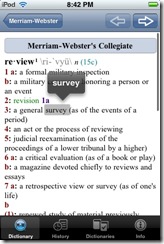

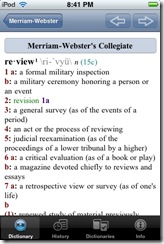

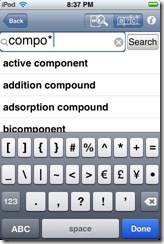
No comments:
Post a Comment