 This is one of those iPhone apps that looks simple on the surface, but is potentially useful beyond what you might expect. Yes, the app store is chock full of picture manipulation apps, but Peter Facinelli’s (one of the Twilight series movie stars) Vampire Transformer (by 211me.com) provides some clever pix editing tools, a good menu system, and adds social network sharing to the mix. It was indeed fun turning my wife into a vampiress...and a hot one, too if I do say so…
This is one of those iPhone apps that looks simple on the surface, but is potentially useful beyond what you might expect. Yes, the app store is chock full of picture manipulation apps, but Peter Facinelli’s (one of the Twilight series movie stars) Vampire Transformer (by 211me.com) provides some clever pix editing tools, a good menu system, and adds social network sharing to the mix. It was indeed fun turning my wife into a vampiress...and a hot one, too if I do say so…
This will be a pretty straight-forward write-up, because the app is pretty straight-forward itself. The premise is to select 2 pictures (one in the foreground, and one in the background). The pictures can be from your camera roll, or the included set of vampire models. You then use your finger to wipe away pixels in the forgoround (or add them back in) to blend the 2 layers together. The result can be pretty amazing, and depending on how much of an artist you are, you can really spice it up. In my case, in like 5 minutes I had transformed my wife (already hot), into a seriously sexy vampire!
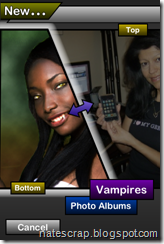


After you start Vampire transformer up and start a new vampire, you can select from a gallery of model pix (or camera roll) for the top/bottom images to be overlaid. The image editor does not start in the mode for selecting/aligning the images by default (which might be a small tweak for the developers to consider). As the images likely need to be aligned and resized for facial structure and features to match up, you will want to activate this mode first (see the main left toggle soft-button with arrows above). Another good tip, of course, is to pick images that have a similar facial profile or perspective, then do much of the fine-tuning while zoomed in. You can select between the layers, crop the picture, move image position, and pinch zoom while the arrows are displayed. Once you have the front and rear images properly aligned, you can then start your transformation.
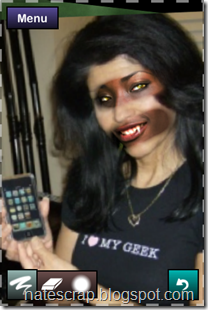
 The pix editor will allow you to take a whole swath off the front image with a finger swipe (using the transform mode). It takes a little trial and error to tweak the images enough to be convincing. In my case, I started by clearing an area around the eyes and mouth, so the vampire’s features behind could show through clearly, and then changing the editor to the more subtle paintbrush mode (turn off brush strength), which will let you add a section of the front image back in gradually over an area. You can easily undo your actions by selecting the right-side curly arrow. The editor is like a mini photoshop, and you can come up with some startling imagery if your blends/changes are subtle. Check it out below…
The pix editor will allow you to take a whole swath off the front image with a finger swipe (using the transform mode). It takes a little trial and error to tweak the images enough to be convincing. In my case, I started by clearing an area around the eyes and mouth, so the vampire’s features behind could show through clearly, and then changing the editor to the more subtle paintbrush mode (turn off brush strength), which will let you add a section of the front image back in gradually over an area. You can easily undo your actions by selecting the right-side curly arrow. The editor is like a mini photoshop, and you can come up with some startling imagery if your blends/changes are subtle. Check it out below…

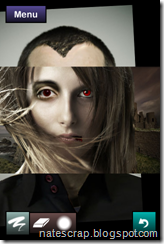



Share your Vampires
VT let’s you share your vampirical (I made that word up) creations via e-mail or through social networking sites like twitter or facebook, and also provides an online gallery of vampire pix that you can post up to as well. You can use VT to launch an e-mail to all your friends with your vampire creations attached. See below…
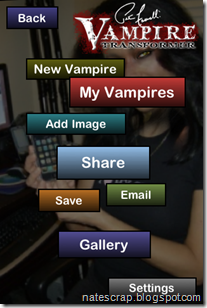



 Vampire Transformer, as I said, on the surface may seem like just another humorous picture tweaking app, but I can certainly see value beyond that. I for one, can use this to blend and morph images for my blog posts (totally non-vampire related). I could see field forensic or CSI people using apps similar to this to compare crime scene photos to pictures in an international database of missing persons (overlaid on each other). Or for example, medical procedures like cosmetic surgery (before and after) comparisons could be tested out on your phone before actually visiting your doctor. Of course, VT won’t do stuff like that today, but in the future we will see more advanced apps like this, I am sure. It is amazing the power represented by the iPhone. iPhone apps (even the entertainment based apps like VT) are just beginning to scratch the surface of the capability that the iPhone can bring (or the iPod) to our lives! Go check out Peter Facinelli’s Vampire Transformer (in the app store), especially if you are a fan, or even maybe just want to create a few sexy vampires of your own! Maybe in the future, people will use something very much like it to plan their next cosmetic surgery…
Vampire Transformer, as I said, on the surface may seem like just another humorous picture tweaking app, but I can certainly see value beyond that. I for one, can use this to blend and morph images for my blog posts (totally non-vampire related). I could see field forensic or CSI people using apps similar to this to compare crime scene photos to pictures in an international database of missing persons (overlaid on each other). Or for example, medical procedures like cosmetic surgery (before and after) comparisons could be tested out on your phone before actually visiting your doctor. Of course, VT won’t do stuff like that today, but in the future we will see more advanced apps like this, I am sure. It is amazing the power represented by the iPhone. iPhone apps (even the entertainment based apps like VT) are just beginning to scratch the surface of the capability that the iPhone can bring (or the iPod) to our lives! Go check out Peter Facinelli’s Vampire Transformer (in the app store), especially if you are a fan, or even maybe just want to create a few sexy vampires of your own! Maybe in the future, people will use something very much like it to plan their next cosmetic surgery…


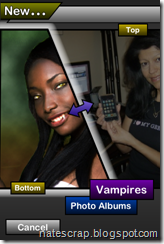


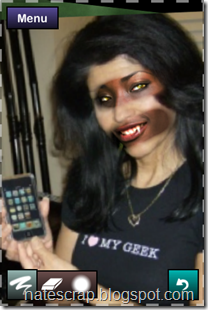


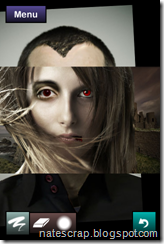



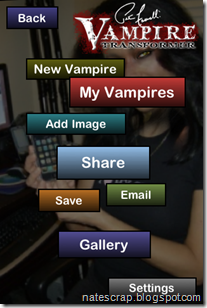






No comments:
Post a Comment