
This weekend was a weekend for upgrades. I’ve been running Windows 7 now at work (much like every other geek), for months now. Love it!. Can’t be any clearer than that. It is the XP of Vista. Anyhoo, I figured I would make it a party and upgrade not just my dual-boot Vista laptop, but also my dual-boot Ubuntu Netbook. What I mean is that I performed 2 very different side-by-side “upgrade installs”--not fresh installs of the next version, but an actual upgrade--of VIsta to Win 7, and Ubuntu 9.04, to 9.10 “Karmic Koala” (latest version has cool features worth having, even if the name is weird). It was double the fun, of course, but why can’t MS tone down the reboots…? I didn’t think it was ever going to finish copying files and rebooting my computer (I lost count at like 4 reboots)...and it’s 2G in size! The lean and mean Ubuntu network upgrade (only a few hundred MBs) was a comparative dream and also polite enough to wait until finished upgrading to reboot.

I’m trying to keep the focus here on my Ubuntu experience, but if you want to know all the gory details on how painful the Vista to Win7 upgrade actually is, you can read about it on my other blog. I must give homage to both the excellent software designers behind Win 7 (and Vista), as well as the incredible open-source community behind Ubuntu. Both upgrades were (so far), a complete success. Success being defined by both machines working normally under the new operating systems, and my previous programs and settings being satisfactorily preserved. There are some limitations to both upgrades, meaning that not every program/executable will make the transition in either case, and I have to give the Vista-to-Win7 a slight edge in this regard for being more helpful. Suffice to say, most of the obsolete packages that didn’t make the cut in the new version (at least in my case), will not be missed. The Win 7 upgrade process has a helpful upgrade advisor, and it makes the preparation ramp-up more intuitive, IMO. Ubuntu came to 2 points where I was left scratching my head, and one of them actually caused an error, which also has me wondering. Vista had no problems at all, and other than a plethora of reboots and program removal actions required by the user, ran without a hitch. Many of the screenshots I snagged from on-line tutorials, etc. I didn’t take many during my process, but it should give you an idea of what to expect though.
Ubuntu 9.04 to 9.10 could not be simpler. You run the upgrade advisor, select any updates that might be available for your current release, and apply those first. You should see the selection that indicates that an upgrade is available. Select the upgrade (then Start Upgrade), and the rest is fully automated (for the most part). In my case, I was running the netbook remix of Jaunty under 9.04, and it began the process of preparing for the download and install of over a thousand or so packages, including the new Linux 2.6.31-14 kernel image. In the case of my netbook (which is exact opposite from the Vista config), I use grub for bootloader operations to be able to choose either XP or Linux during boot. Vista has a boot manager that makes running Linux in a dual-boot like this a turn-key proposition for practically anyone.
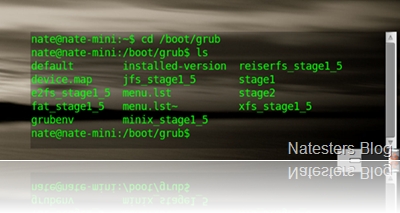
Naturally in both cases (Vista or Ubuntu upgrade), I was worried about this process hosing my boot sequence (neither did, actually), so before I upgraded either releases, I made sure I had good backups of my critical files, etc. and a copy of the boot config especially. In Ubuntu’s case I always keep a copy of menu.lst (look in the /boot/grub folder) somewhere on the computer in a safe place. This file (if it gets messed up), can mean the doom of booting into either XP or Ubuntu operating system, so I try to keep a back up available (of course, you can always re-install grub). If you have ever edited your menu.lst (for instance cleaned up all those old kernel boot paths), you will definitely be prompted by a confusing message toward the end of the upgrade asking you whether to keep the current version of it, or to replace with the latest version (I chose to upgrade it). The default option selected is to keep the current version. A couple of the options in the pull-down menu don’t change anything but will open a diff showing the entries that will be affected in menu.lst. There is also an “experimental” option that will allow you to meld the existing and new files together. In my case, I have a simple dual-boot configuration, and after going on-line and investigating, I decided to replace mine with the latest, and everything worked fine.
During the prep stages--I must have missed exactly when because I didn’t note it until the downloads had begun--the upgrade had singled out several packages that were deemed un-upgradeable, and a prompt had appeared to start a “Partial Upgrade” instead. I must have missed it--I was throwing darts while doing the upgrades (in between screen prompts and reboots), because watching a computer upgrade itself is about as interesting as watching the grass grow. I selected the partial upgrade confirmation which seemed to start another update process, but that quickly errored due to locking issues (makes sense if an upgrade is already running). Basically, I think the Windows process is better here. The Win 7 upgrade script prompts you to manually un-install affected programs at the very beginning (of course you can ignore this and upgrade anyway). In the case of Ubuntu, I was lucky. I don’t have many custom packages installed to worry about, so I probably won’t notice the ones that were removed. My other Ubuntu laptop is still at Intrepid however for this reason (I have many programs and even a few self-compiled ones). I would have been mad about inadvertently messing up those programs because of a missed prompt.
The whole upgrade process took approximately 60-90 minutes depending what you consider part of the upgrade. Ubuntu takes a little while starting and configuring itself the first time, so technically the actual upgrade part was probably a little over an hour, at the most, though I didn’t actually time it. Considering that Win 7 took 3-4 hours in prep work (defrag, uninstall programs, etc.), and then some 2-3 hours for just the upgrade, I would say that’s pretty darn good in comparison. The Ubuntu install is free, and I can’t really complain too much about Windows 7 at $49.99 (Home Premium upgrade price). Vista came with the Gateway laptop computer that I bought used from a co-worker, which was a pretty good deal really. In terms of overall performance though, Ubuntu 9.10 in my early impressions is getting so-so marks. Win 7 is zippy by comparison on my laptop. Of course the hardware is greatly different in performance characteristics (particularly processor), but it is obvious the newer gnome desktop and underlying additions are taking their toll over the previous very snappy Netbook remix version. Win 7 has markedly improved my laptop computer’s performance over Vista (especially the boot time), but then part of the problem may have been with Windows Live OneCare and not all Vista’s fault. I am glad to report that in both cases, my computers retained the previous configurations for network connections, files, and folders from the previous version. My Win 7 machine did not retain my shared printer, or the mapped Windows Media library I have loaded on a desktop XP machine I have in the basement. I also had to force a reconnect of most of the network-connected services between my machines.
I was mostly going to consider the install aspects in this post, but this release has this superlative new beta cloud service called Ubuntu One I couldn’t help talking a bit about. It is a surprising jump forward for Linux distros like Ubuntu. Really everything about this release is pretty amazing. The new gnome desktop is very nice, and certainly a few new, more polished apps have appeared (like the new Empathy IM client). There are a bunch more great advances underneath as well. Ubuntu One is interesting, because it’s a big bold step in both the Google and MS back yard of enterprise cloud services. The new old “thing” that’s being bandied about by everyone is any kind of “cloud-based” anything. U One adds a network drive (probably a web folder) to your places area. I had a few glitchy sort of issues with it. The file I added (through Ubuntu places folder with a simple drag and drop), would not download on other web-based clients (apache proxy errors on the web servers). After I let it sit for awhile, it then worked, so maybe they need to work on the “services” aspects of the back-end (or maybe they were just doing some maintenance). It is a beta after all. The service will also let you sync up Tomboy Notes, and Evolution Contacts. I like the new version of “Karmic”, but am a little concerned at the slight performance hit. Especially considering Ubuntu is usually faster than Windows. To learn more about upgrading Ubuntu to 9.10, go here.



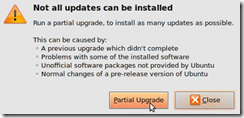
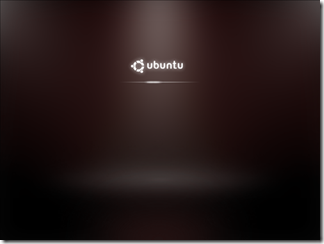

No comments:
Post a Comment